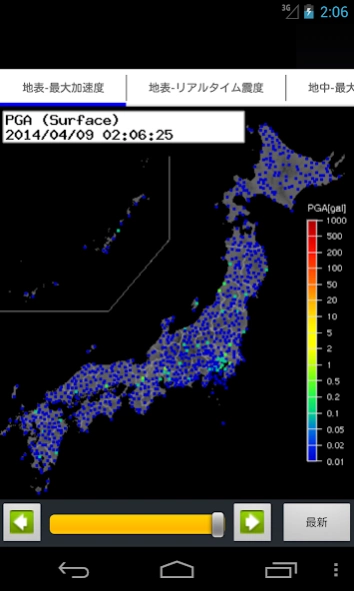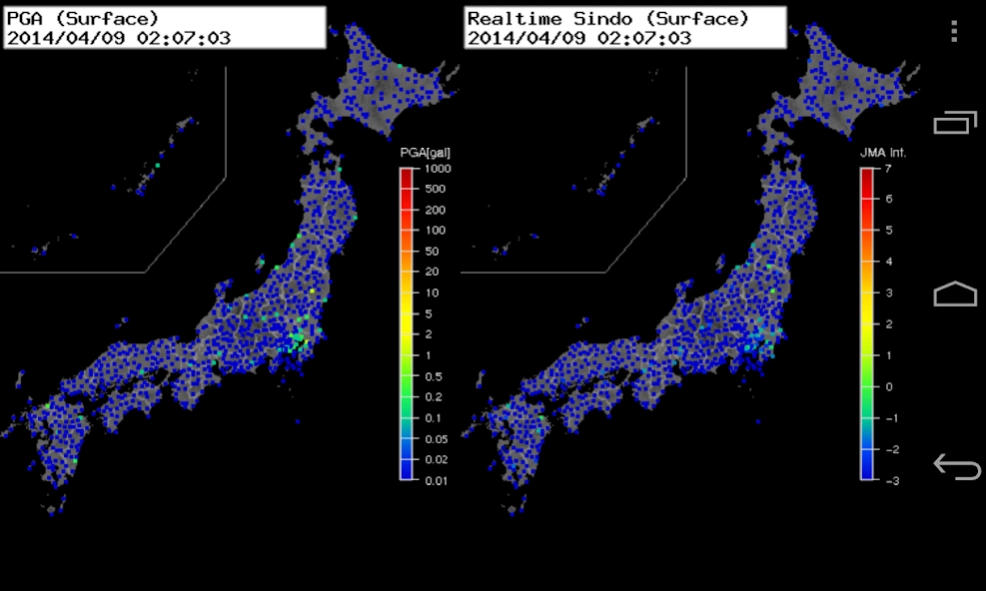Strong Motion Monitor
Free Version
Publisher Description
Strong Motion Monitor - A viewer application for Strong Motion Monitor.
I own app to Strong Motion Monitor the site found in the National Research Institute for Earth Science and Disaster Prevention, Japan.
The URL hard-coded, such as might not see the site design changes.
Notification has been modified to send the earthquake occurrence of new Strong Motion Monitor site.
There notification sound in the first report, will be sent without notification sound in the final report.
In the menu button, settings / screen shots / image sharing / display history.
In the settings, items that can be set are:
• Sleep off enable / disable
• Notification enable / disable
• Background map white / black
• Main(Left) map type settings
• Sub(Right) map type settings
• Server synchronization offset time
• Strong motion monitoring server selection
Portrait screen display during operation the following is possible.
• At the slide bar in the lower-left corner, past data up to 1 hour show
• In the slider bar left or right button (also on hold can be varied continuously) move data before and after the second (previous monitor is 2 seconds)
• When showing past data return to the current time data show in the bottom right button press
It can be changed tha map type by the swipe.
A screenshot image stores into "/sdcard/data/net.hirozo.KiKNetViewPkg/".
About Strong Motion Monitor
Strong Motion Monitor is a free app for Android published in the Astronomy list of apps, part of Home & Hobby.
The company that develops Strong Motion Monitor is hirozo.net. The latest version released by its developer is 1.0. This app was rated by 1 users of our site and has an average rating of 5.0.
To install Strong Motion Monitor on your Android device, just click the green Continue To App button above to start the installation process. The app is listed on our website since 2024-02-05 and was downloaded 48 times. We have already checked if the download link is safe, however for your own protection we recommend that you scan the downloaded app with your antivirus. Your antivirus may detect the Strong Motion Monitor as malware as malware if the download link to net.hirozo.KiKNetViewPkg is broken.
How to install Strong Motion Monitor on your Android device:
- Click on the Continue To App button on our website. This will redirect you to Google Play.
- Once the Strong Motion Monitor is shown in the Google Play listing of your Android device, you can start its download and installation. Tap on the Install button located below the search bar and to the right of the app icon.
- A pop-up window with the permissions required by Strong Motion Monitor will be shown. Click on Accept to continue the process.
- Strong Motion Monitor will be downloaded onto your device, displaying a progress. Once the download completes, the installation will start and you'll get a notification after the installation is finished.